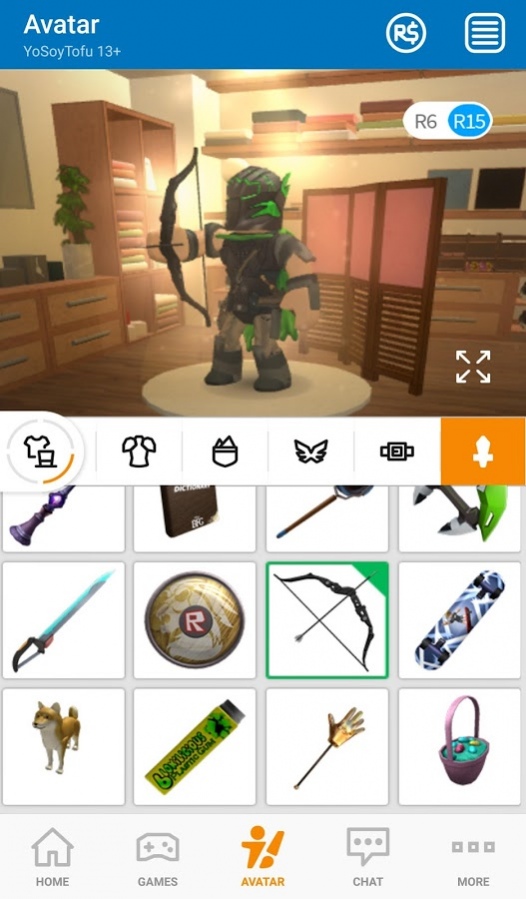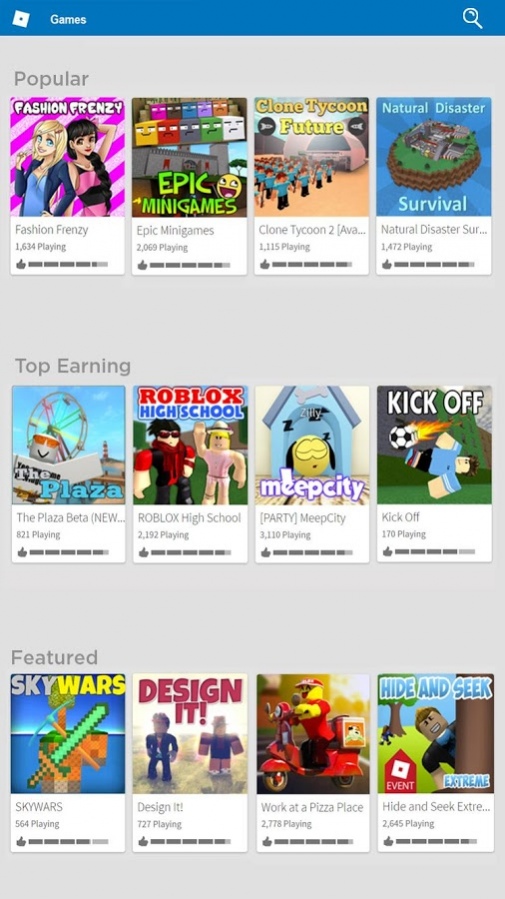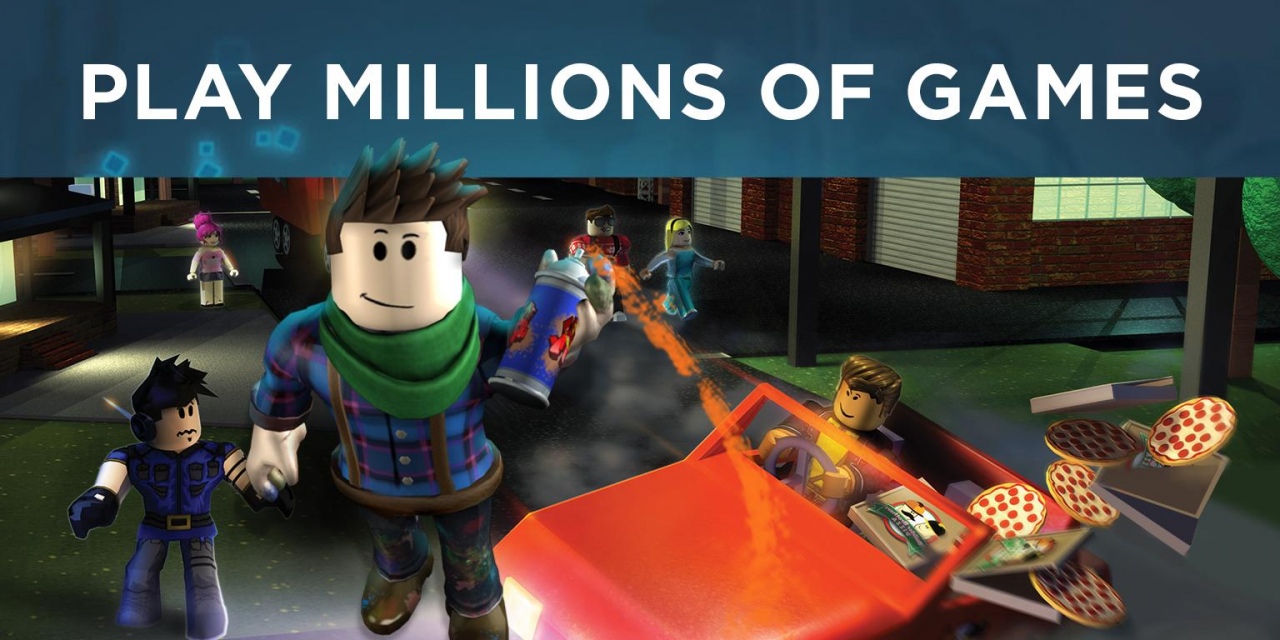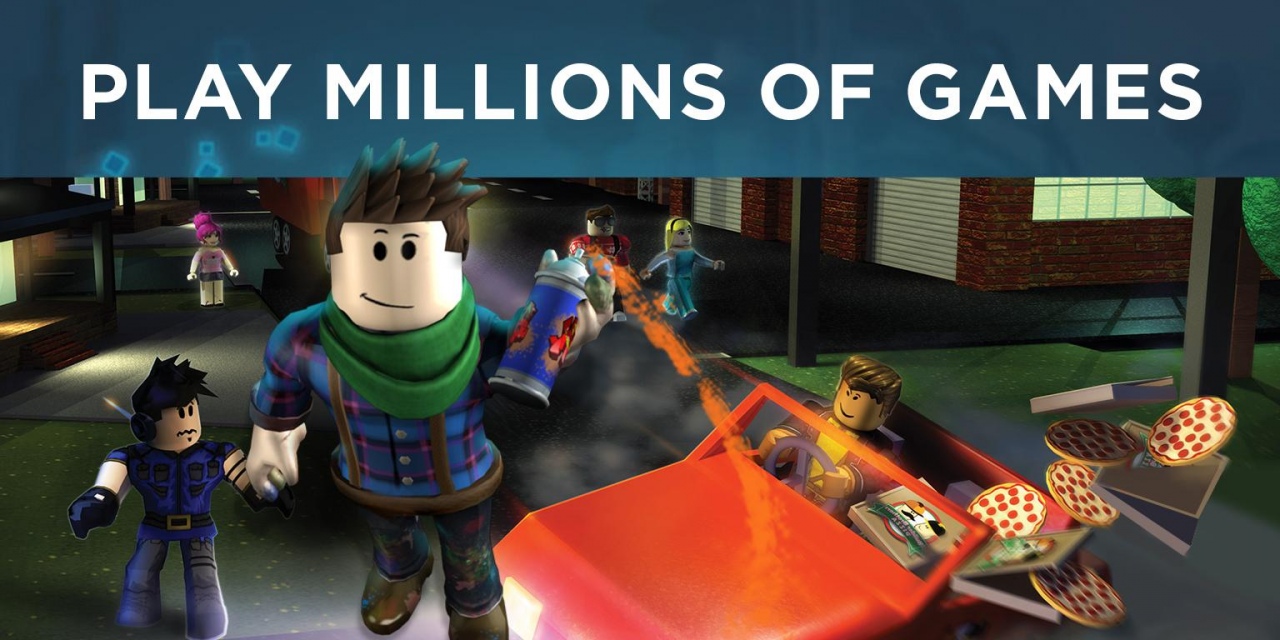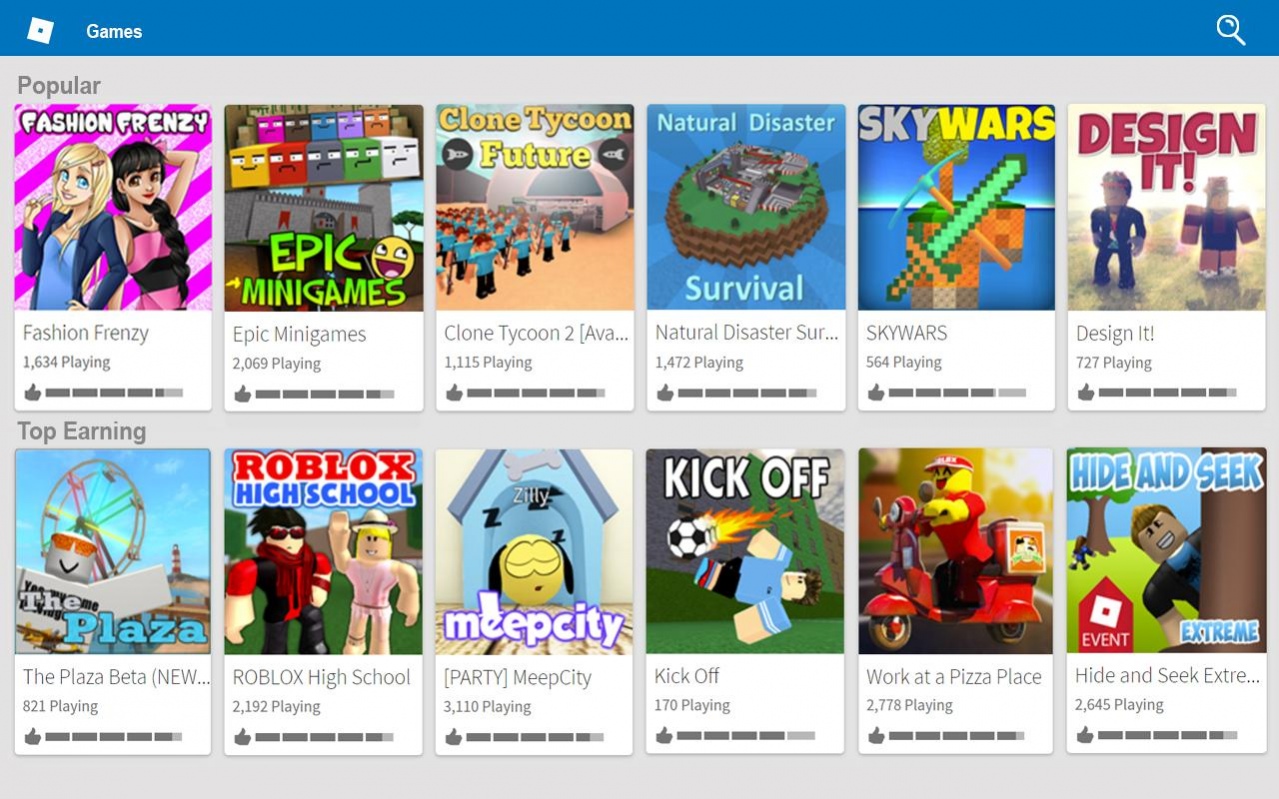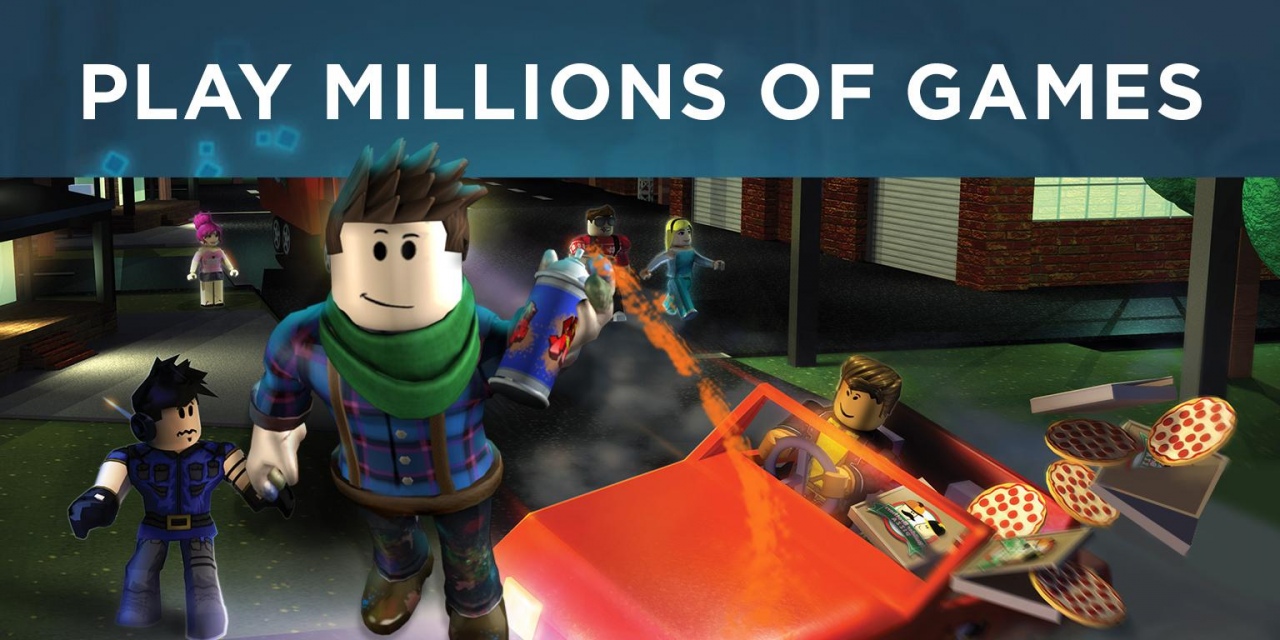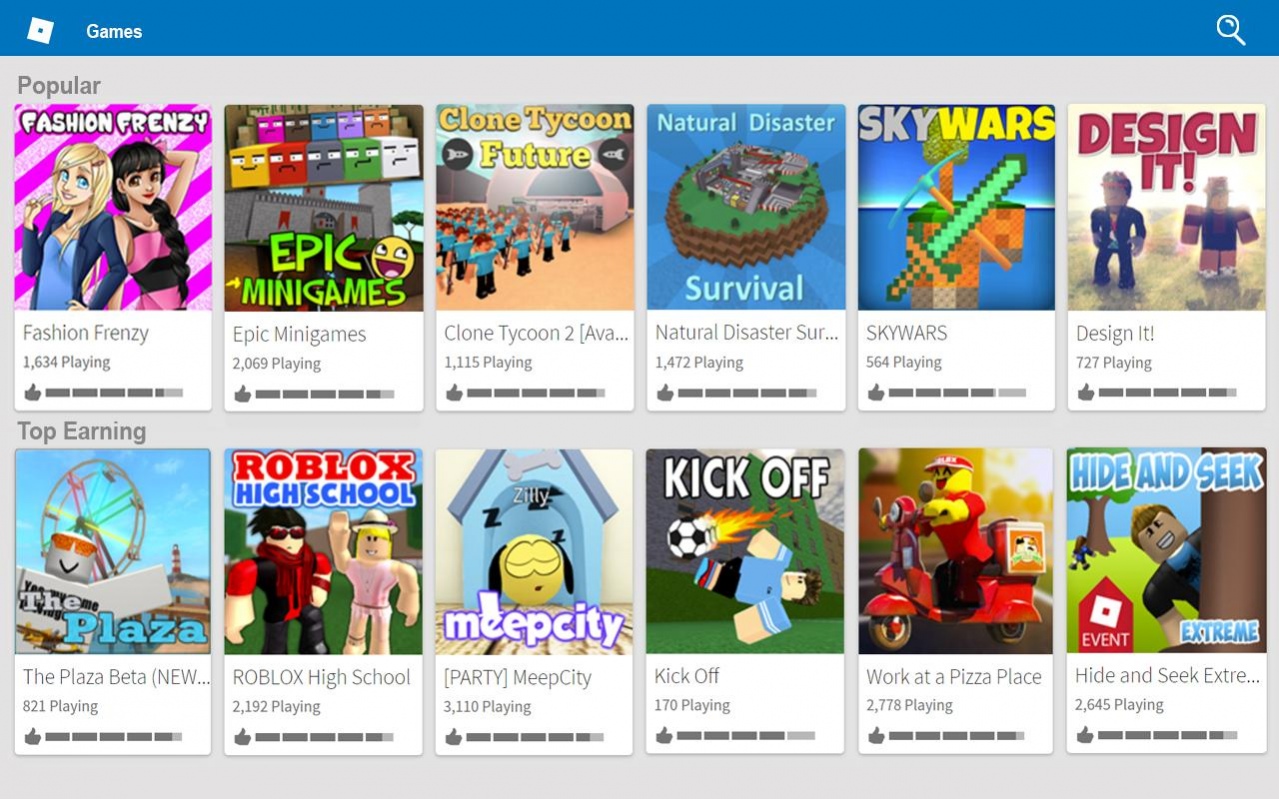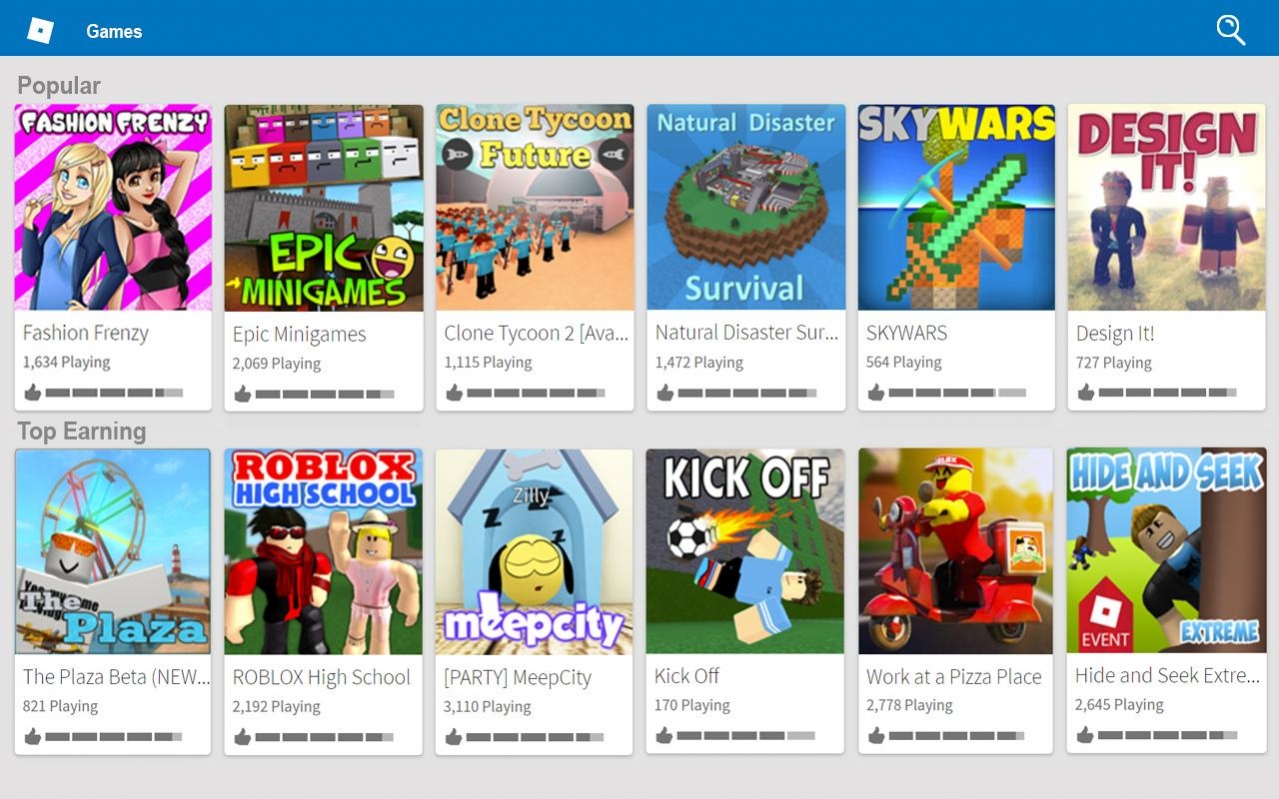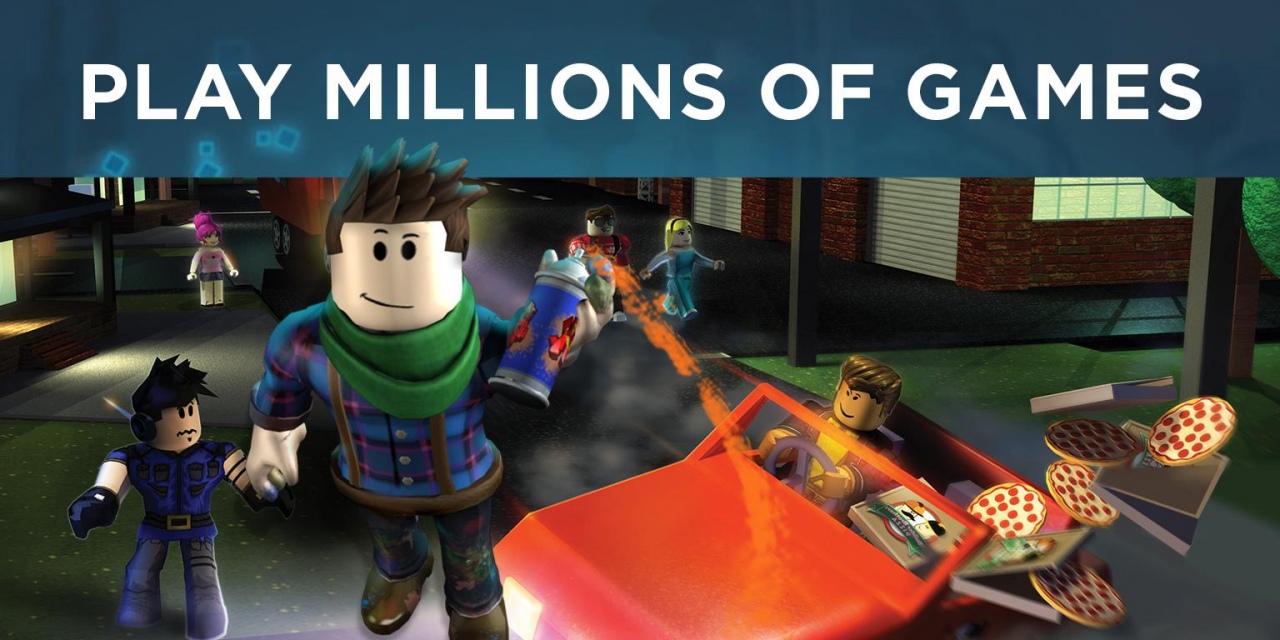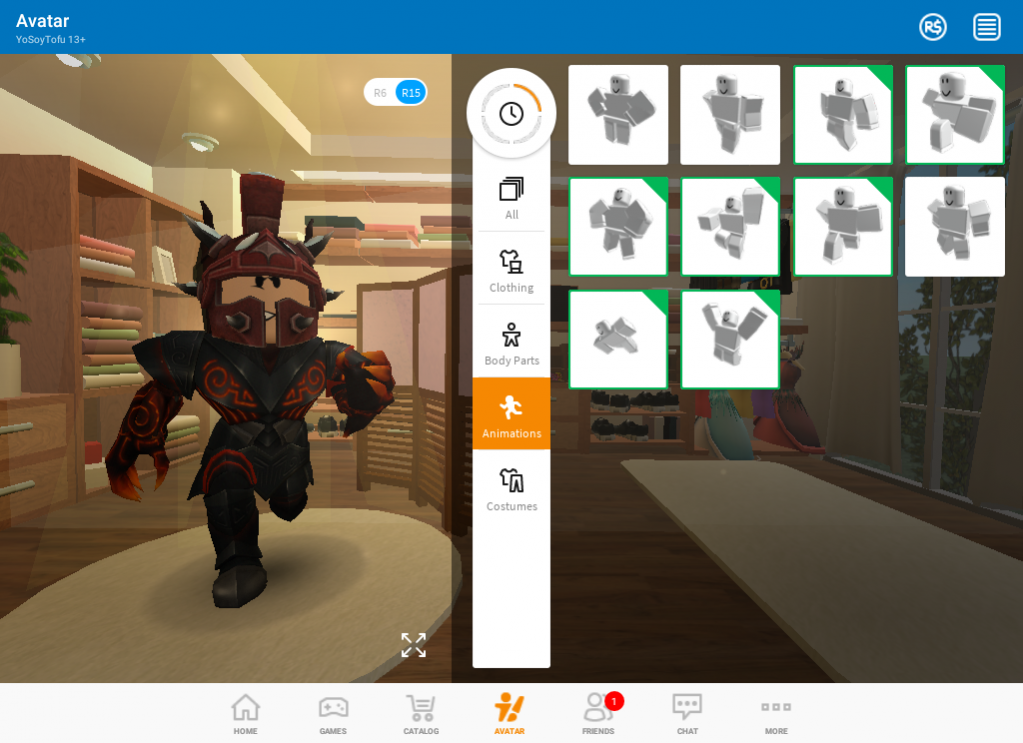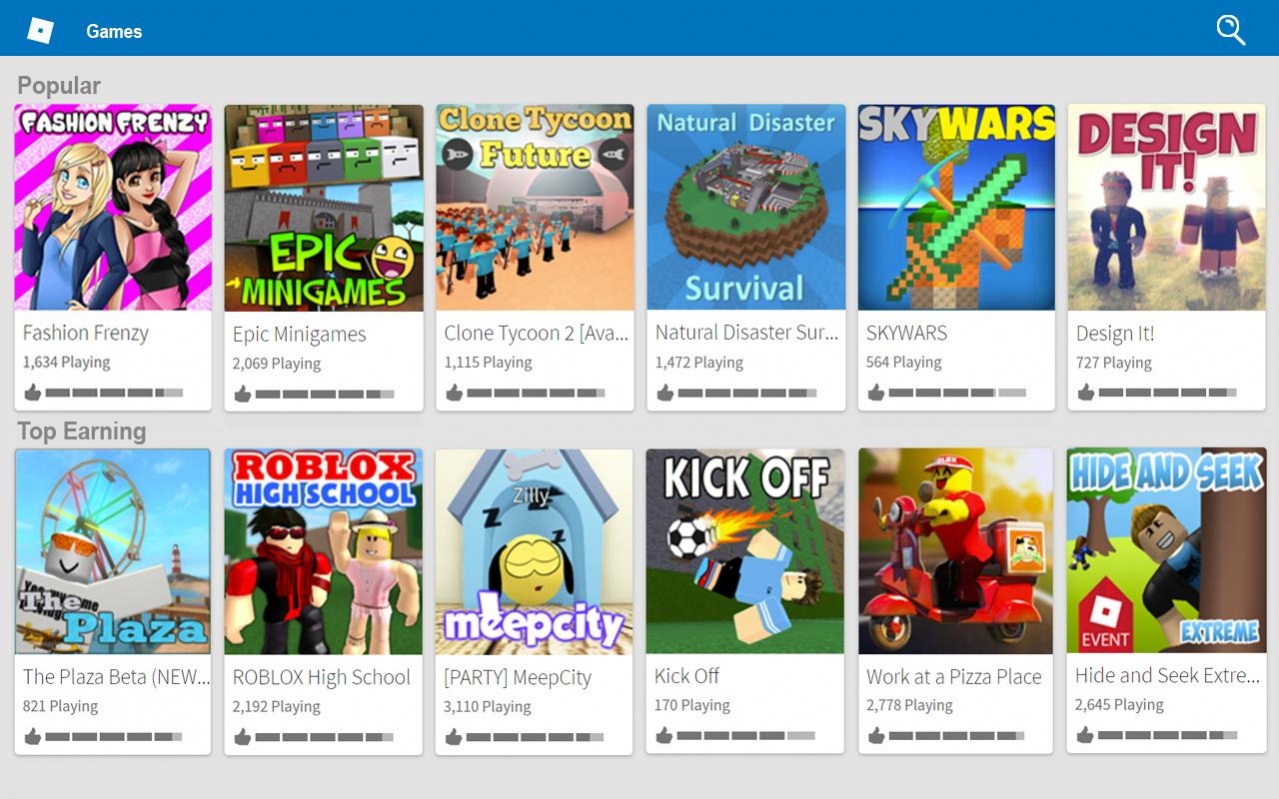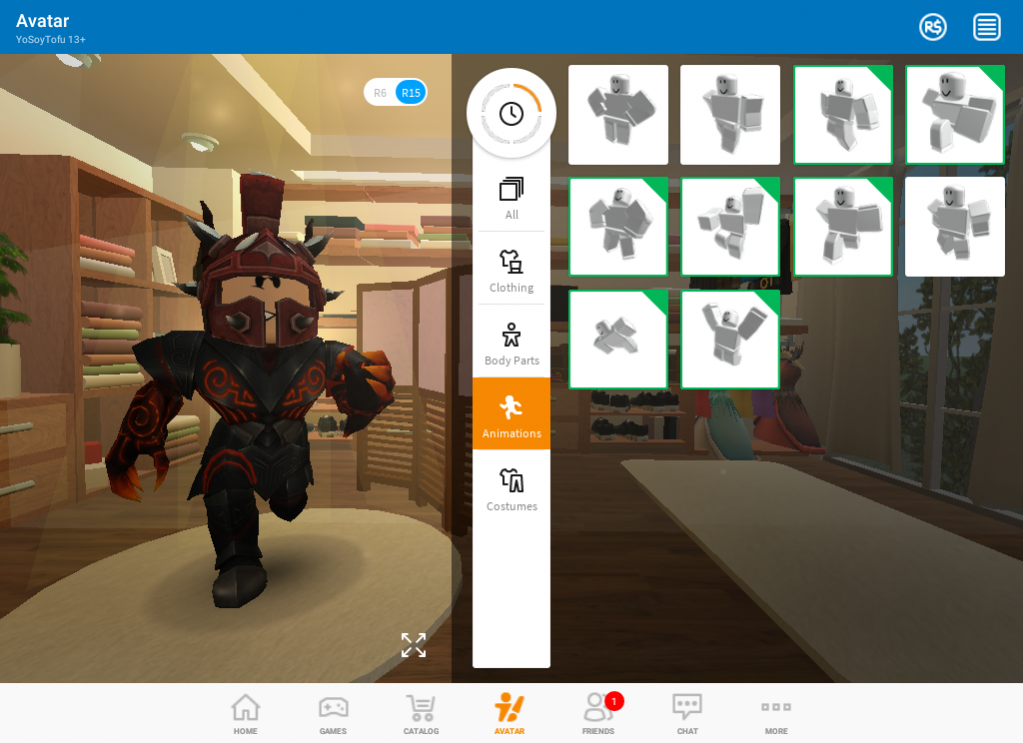Roblox 2.403.344044
Free Version
Publisher Description
Already have an account? Log in with your existing Roblox account and play now!
MILLIONS OF WORLDS TO EXPLORE
In the mood for an epic role-playing adventure? Want to compete against rivals worldwide? Or do you just want to hang out and chat with your friends online? A growing library of worlds created by the community means there’s always something new and exciting for you to play every day.
PLAY TOGETHER ANYTIME, ANYWHERE
Take the fun on the go. Roblox features full cross-platform support, meaning you can play with your friends and millions of other people on their computers, mobile devices, Xbox One, or VR headsets.
BE ANYTHING YOU CAN IMAGINE
Be creative and show off your unique style! Customize your avatar with tons of hats, shirts, faces, gear, and more. With an ever-expanding catalog of items, there’s no limit to the looks you can create.
CHAT WITH FRIENDS
Hang out with friends around the world using chat features, private messages, and groups!
CREATE YOUR OWN WORLDS: https://www.roblox.com/develop
SUPPORT: https://en.help.roblox.com/hc/en-us
CONTACT: https://corp.roblox.com/contact/
PRIVACY POLICY: https://www.roblox.com/info/privacy
PARENT’S GUIDE: https://corp.roblox.com/parents/
PLEASE NOTE: A network connection is required to play. Roblox games work best over Wi-Fi.
About Roblox
Roblox is a free app for Android published in the Adventure & Roleplay list of apps, part of Games & Entertainment.
The company that develops Roblox is Roblox Corporation. The latest version released by its developer is 2.403.344044. This app was rated by 1 users of our site and has an average rating of 5.0.
To install Roblox on your Android device, just click the green Continue To App button above to start the installation process. The app is listed on our website since 2019-09-30 and was downloaded 510 times. We have already checked if the download link is safe, however for your own protection we recommend that you scan the downloaded app with your antivirus. Your antivirus may detect the Roblox as malware as malware if the download link to com.roblox.client#@from@# is broken.
How to install Roblox on your Android device:
- Click on the Continue To App button on our website. This will redirect you to Google Play.
- Once the Roblox is shown in the Google Play listing of your Android device, you can start its download and installation. Tap on the Install button located below the search bar and to the right of the app icon.
- A pop-up window with the permissions required by Roblox will be shown. Click on Accept to continue the process.
- Roblox will be downloaded onto your device, displaying a progress. Once the download completes, the installation will start and you'll get a notification after the installation is finished.